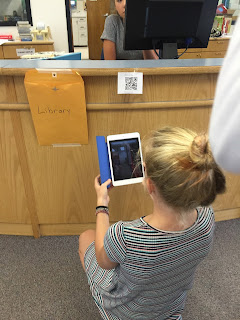STUDENT VOICE IN INNOVATION DESIGN
Centennial is in the second (and a half?) bond cycle. The process started mid-way last year, where the design team met with Kiffany Lychock, District Innovation Specialist, the district innovation team and architects. The process started slowly, but like a freight-train, quickly picked up speed. After touring some of the other schools and spaces--such as Southern Hills, Summit and Boulder High--the committee decided to invest the majority of the innovation funds into Centennial's Library.
 If you have never visited Centennial Middle School, the building is bit of a Frankenstein, a kind of a mish-mosh of old and new. It was built in 1950s and has been added onto over the years.
If you have never visited Centennial Middle School, the building is bit of a Frankenstein, a kind of a mish-mosh of old and new. It was built in 1950s and has been added onto over the years.If you walked around the school, you may find yourself in an art room updated two years ago, with electric blinds and amazing views of the foothills or an older classroom with metal blinds an older carpeting. Needless to say, many of the innovation bonds are going to much needed HVAC and energy saving upgrades, such as new windows. The library was a later addition and is an amazing space, with a huge windowed cupola, yet the space is cut up with clunky computer carrels, shelving and a check-out desk resembling a Star Destroyer.
The focus of the remodel of the library was to clear out the internal shelving and carrels, open up the
space and provide furniture for more flexibility. As we moved through this process, I first felt elated that the design team had selected the library for the focus of the funds. Quickly, the architects started drawing up plans and discussing space use, yet I found myself asking some important questions:
"Who is this space for?" Yes, it's for the teachers, but more importantly, the students. How can student voice be incorporated in this design process?
I suggested this at a few meetings and my principal agreed that we should put together a field trip to visit Manhattan Middle School, which had been remodeled recently and purchased a variety of furniture from the same vendor we had selected. The deadline was quickly approaching, so we pushed out a google form to a select group of students before winter break. Only one respondent stated interest. I realized that I would have to take a more active role to form a group and make this tour happen.
 I visited Language Arts teachers and elicited names of students who could be a good fit. I wanted students who were not always hyper-involved and a group that represented the demographics of our school; 23% of our student population identify as Hispanic. After distributing a letter, a few e-mails back and forth to Barb Miller, Manhattan's librarian, we were set to go with an eight person student group. I created a handout to guide our tour and record some of the students thinking. It asked them about initial impressions, how the space differed from Centennial's library and also offered a tool for recording and rating their favorite furniture pieces
I visited Language Arts teachers and elicited names of students who could be a good fit. I wanted students who were not always hyper-involved and a group that represented the demographics of our school; 23% of our student population identify as Hispanic. After distributing a letter, a few e-mails back and forth to Barb Miller, Manhattan's librarian, we were set to go with an eight person student group. I created a handout to guide our tour and record some of the students thinking. It asked them about initial impressions, how the space differed from Centennial's library and also offered a tool for recording and rating their favorite furniture pieces
 I visited Language Arts teachers and elicited names of students who could be a good fit. I wanted students who were not always hyper-involved and a group that represented the demographics of our school; 23% of our student population identify as Hispanic. After distributing a letter, a few e-mails back and forth to Barb Miller, Manhattan's librarian, we were set to go with an eight person student group. I created a handout to guide our tour and record some of the students thinking. It asked them about initial impressions, how the space differed from Centennial's library and also offered a tool for recording and rating their favorite furniture pieces
I visited Language Arts teachers and elicited names of students who could be a good fit. I wanted students who were not always hyper-involved and a group that represented the demographics of our school; 23% of our student population identify as Hispanic. After distributing a letter, a few e-mails back and forth to Barb Miller, Manhattan's librarian, we were set to go with an eight person student group. I created a handout to guide our tour and record some of the students thinking. It asked them about initial impressions, how the space differed from Centennial's library and also offered a tool for recording and rating their favorite furniture piecesTHE VISIT
The students were excited about being selected, visiting a new school and also perhaps being able to miss a few classes. As they walked into the library, students noticed how bright and open it was. "This place has more books than Centennial!" exclaimed one student. What I noted was Manhattan had a smaller space, but all the books were accessible and many were attractively displayed, with covers front-facing.
After a brief tour by Barb Miller, the students were free to interact with the furniture. It was fascinating to see what pieces the students gravitated towards and what they had to say. "This is more flexible than the desks at Centennial," one noted.
"I like this chair because you can move around and also stay focused on your work," said another. "But, this stool feels like I would tip over!"
 Another group of students tried out some soft-seating that had stand alone desks. The students liked how they could reconfigure the desk to either slide over in front or beside them. Initially, the chairs were all facing out away from each other, so I asked them to reconfigure the space as if they were working collaboratively in a group. The students stared, waiting for me to direct them and I replied, "Let's see if you can figure it out." They quickly reconfigured the furniture independently. (See video below)
Another group of students tried out some soft-seating that had stand alone desks. The students liked how they could reconfigure the desk to either slide over in front or beside them. Initially, the chairs were all facing out away from each other, so I asked them to reconfigure the space as if they were working collaboratively in a group. The students stared, waiting for me to direct them and I replied, "Let's see if you can figure it out." They quickly reconfigured the furniture independently. (See video below)
Overall, the tour offered valuable insights informing the upcoming furniture purchase for Centennial. Many times, I assume what's best for students without consulting the students' themselves. This tour emphasized the need to increase the opportunities for student voice in classroom and school-wide decisions.
TAKEAWAYS
"I like this chair because you can move around and also stay focused on your work," said another. "But, this stool feels like I would tip over!"
 Another group of students tried out some soft-seating that had stand alone desks. The students liked how they could reconfigure the desk to either slide over in front or beside them. Initially, the chairs were all facing out away from each other, so I asked them to reconfigure the space as if they were working collaboratively in a group. The students stared, waiting for me to direct them and I replied, "Let's see if you can figure it out." They quickly reconfigured the furniture independently. (See video below)
Another group of students tried out some soft-seating that had stand alone desks. The students liked how they could reconfigure the desk to either slide over in front or beside them. Initially, the chairs were all facing out away from each other, so I asked them to reconfigure the space as if they were working collaboratively in a group. The students stared, waiting for me to direct them and I replied, "Let's see if you can figure it out." They quickly reconfigured the furniture independently. (See video below)Overall, the tour offered valuable insights informing the upcoming furniture purchase for Centennial. Many times, I assume what's best for students without consulting the students' themselves. This tour emphasized the need to increase the opportunities for student voice in classroom and school-wide decisions.
TAKEAWAYS
- Students' voices and opinions need to be heard; they need space and structure to encourage this.
- I need to incorporate space in my library lessons and curriculum for student voice.
- When it comes to books, attractively display them i.e. front facing, spacing, keeping them easily within students' reach increases access and circulation.
- You learn a lot by observing how students interact in a space.
Stephanie Schroeder's Video of the Tour